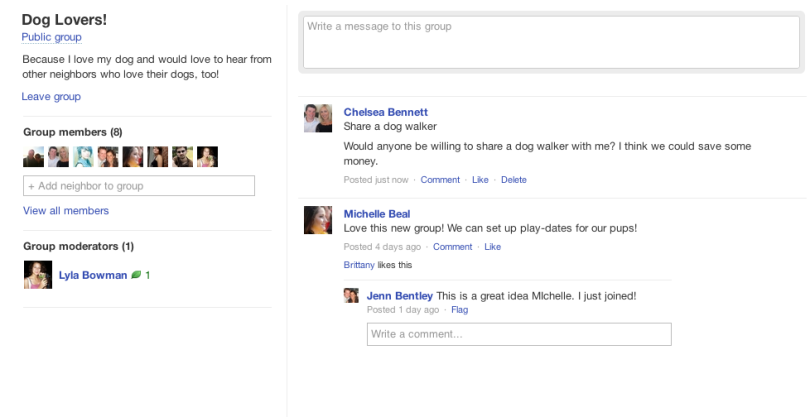We’re excited to announce a new feature that many members have requested: the ability to create groups within Nextdoor neighborhood websites. All Nextdoor members can now create groups to communicate with members with shared interests or activities.
Here are a few examples of frequently requested groups:
- Parents
- HOA boards
- Neighborhood Watch
- Dog owners
- Neighborhood improvement committees
Two types of groups
Neighbors can create two types of groups – public groups and private groups.
- Public groups. The public group option is great for groups which you’d like to open up to all Nextdoor neighbors. Posts, membership, and the option to join are visible to all members.
- Private groups. If you’d prefer to only share information with specific members whom you select, you can create a private group. This option allows only members of the group to see who’s in the group and read what is posted to the group. Neighbors must be approved by the group moderator before they can join a private group.
Any member can create a group. To create groups in your neighborhood, visit your neighborhood’s group page or click on the ‘Groups’ link from the top of all pages of your Nextdoor website. To learn more about how groups work, check out our Groups FAQ.
The groups feature is the result of all that great feedback from our Nextdoor Leads, and we want to thank everyone who helped us beta test for their feedback. We hope this feature will make it easier for you and your neighbors to share important information with each other. As always, we look forward to hearing your feedback.