It has been a busy several months for the Nextdoor Mobile team and we’re excited to share an update on what’s new in our iPhone and Android apps.
Fresh new look and better real-time updates
We have redesigned our apps with a deep focus on improving the newsfeed. The new design is intended to make your neighborhood feed more readable, its compact design allowing you to scan more new content at a glance.
In addition, to help you understand the ordering of content in your feed, we have introduced a time stamp specifying when the post or reply was added. Tied together with our push notification system, a “NEW” badge will highlight new posts since you last visited the app. The most frequently-used features of the app are still just a tap or two away, whether with the new tab bar at the bottom of the screen in our iPhone app or the the simple side navigation menu in Android.
Discovering and joining neighborhood events
Nextdoor Events are a great way to bring the neighborhood together around a common interest, goal, or occasion. With both Nextdoor for iPhone v2.1 and Nextdoor for Android v1.5, you’ll be able to view announcements about new events in the news feed and RSVP with just a couple of taps.
Other enhancements
Along with the new design and the addition Events, our apps now offer you the ability to:
- Archive your private messages to organize your inbox
- Disable replies for posts (Leads only)
- Mute members whose posts you’re not interested in
Download Nextdoor for iPhone or Nextdoor for Android today to stay in touch with your neighborhood news and events while on the go.
On behalf of Nextdoor,
Hootan Mahallati
Director of Product, Mobile @Nextdoor

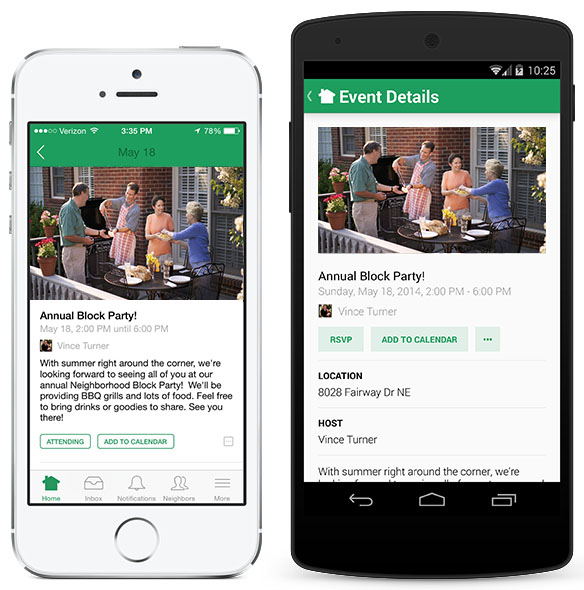




Well next-door be available sometime soon on the UK 🙂
Congrats on your all new apps and will be hoping that they will have a lot to offer to the users. But the efforts you have put in to get this new look and feel is really commandable.
Our neighbors love this app. They are hoping that you will add a “search” feature soon for the mobile app, similar to the web app.
Does Next Door have a dark mode?
Developing a dark mode would be helpful.
Please make a dark mode.
Please implement dark mode for nextdoor ios app. It would really help while viewing the app at night or low lit conditions and improve the battery consumption on the device.